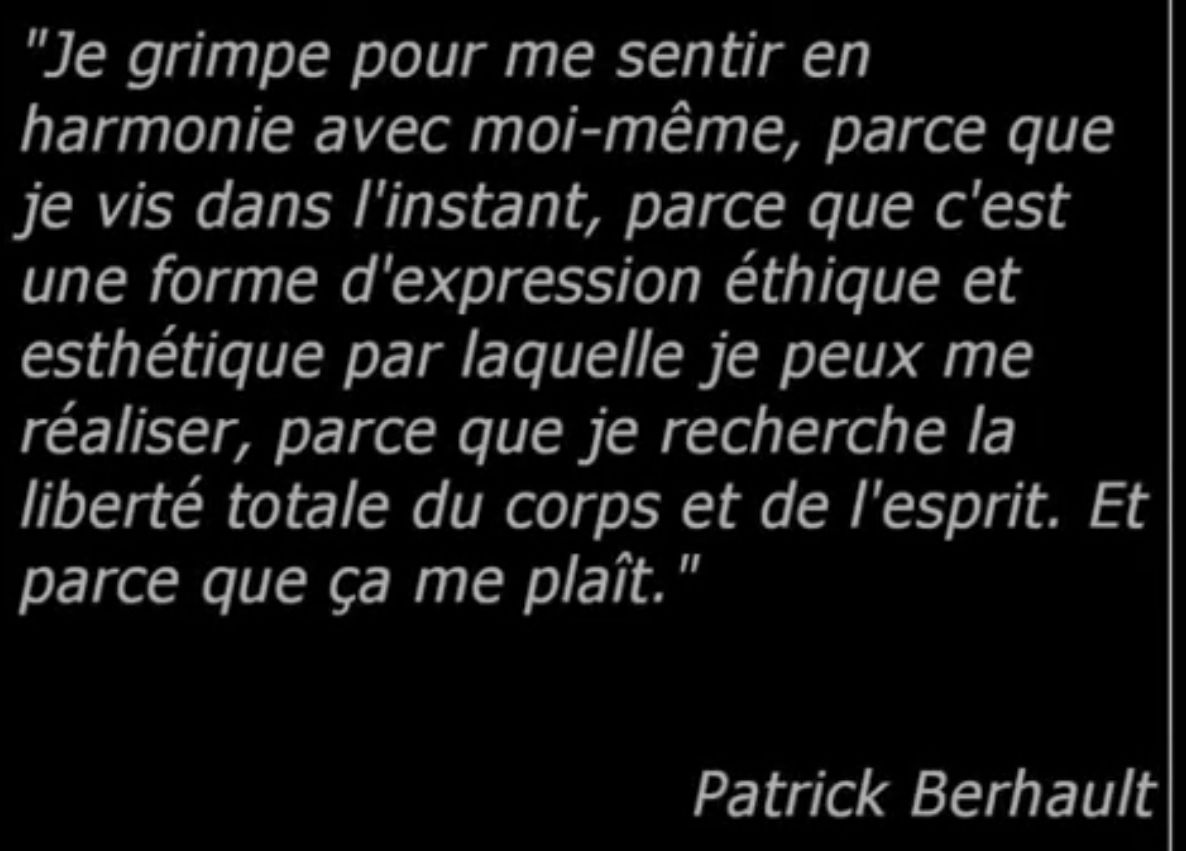Après quelques mises à jour et de nettoyage de printemps...
On fait un petit coucou d'adieu à la page Collab et le système de récupération des RSS (basé sur
FreshRSS maintenu depuis plus de 10 ans !) pour les sites de collab/ToIP/UC.
La collab a bien évolué depuis et les blogs associés. Les mises à jour étaient anecdotiques et plus vraiment tournées autour du sujet.
Ceci dit il reste toujours le
portail sur les news de grimpe :)
A bientôt !
Quelques adresses pour faire ressemeler vos chaussons :)
Île De France
A la Ville A la Montagne
Répare chausson, chaussures de rando, sac à dos...
3 Bd Richard-Lenoir, 75011 Paris
Semelle Grimpe
41 Av. du Bois, 92190 Meudon
Cordonnerie Atelier Clé Chevalier
2 Avenue Marcel Ramolfo Garnier, 91300 Massy
Varep
19 avenue de Livry Aulnay sous Bois, 93600
Arkose/Murmur
La plupart des salles Arkose ou Murmur proposent ce service
Au vieux
Aller au magasin Escalade, attention si le trou est trop grand, vos chaussons ne seront pas pris...
Région et par correspondance
Magasin et atelier 100% escalade
7 avenue du pont neuf, 74960 Cran-Gevrier Franc
La Cordonnerie Alpine
21 Avenue Victor Hugo 73200 ALBERTVILLE
Maître Bottier-Cordonnier Metzger
14 Route Schirmeck 67200 Strasbourg
Sports Resole
185 Allée du Lyonnais 26300 Bourg-de-Péage
C'est l'atelier de ressemelage des chaussons Andrea Boldrini.
Testé via 9c+ à Suresnes quand le magasin existait encore ou à priori les magasins Décathlon envoie la bas. Bon travail.
N'hésitez pas à donner vos adresses, je les ajouterai à la liste !
In order to make my old samsung network printer usable from my Linux Mint,
I add in the the following file :
/etc/sane.d/xerox_mfp.conf
this line
tcp 192.168.X.Y
and not
IP 192.168.X.Y
* 192.168.X.Y is the IP of my network printer
As soon as I added this, it works like a charm 

Cela faisait quelques temps...
Et pourtant plein de mises à jour pour le site, des petites nouveautés par-ci par-là...
La fonction recherche est de retour par exemple

Et bon toujours du spam, c'est le prochain truc à faire pour un meilleur filtrage

Mais je dois dire certains ont vraiment de l'idée !
Un petit extrait...
An impressive share! I have just forwarded this onto a friend who has
been conducting a little homework on this. And he actually
bought me breakfast because I discovered it for him...
lol. So let me reword this.... Thanks for the meal!!
But yeah, thanks for spending time to discuss this issue here on your web page.