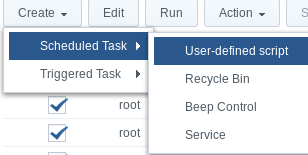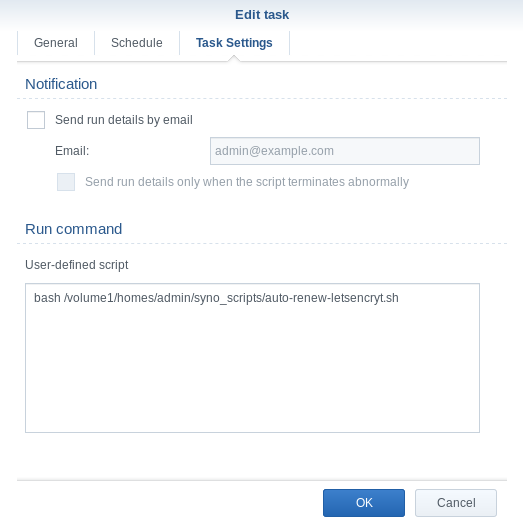Synology and Let's Encrypt - Auto Renew Certificate Script
Rédigé par Benoit
1 commentaire
Pre-requisite
- Open your 443 port in the direction to your synology server.
Steps
You have a command to renew in CLI the certificate manually:
/usr/syno/sbin/syno-letsencrypt renew-all -v
-v is for verbose
So, you just have to create a bash file and include this command in it
For example create it in this repository :
/volume1/homes/admin/syno_scripts
Then create a bash file " auto-renew-letsencrypt.sh " for example :
#!/bin/bash
/usr/syno/sbin/syno-letsencrypt renew-all -v
Go to the synology admin webpage
Open "Control Panel > Task Scheduler"
Then create a user defined script
Add your script in the task settings pane.
Schedule it to renew every 3 months :)
Useful links
Based on this website post: Manually Renewing Let’s Encrypt Certificates on a Synology NAS
Inspired by this other post: Update: Let's Encrypt & Synology DSM 6.X